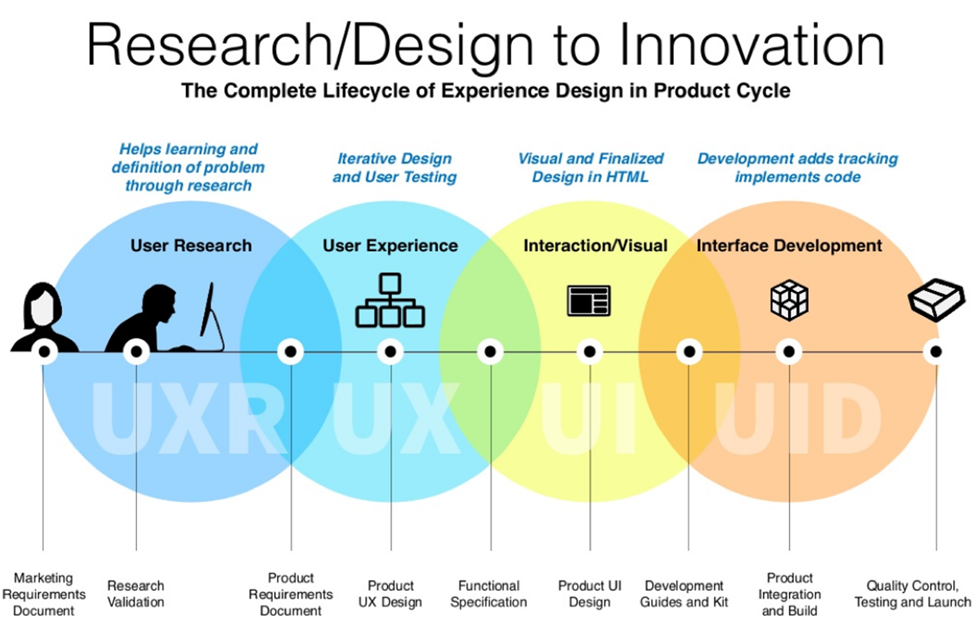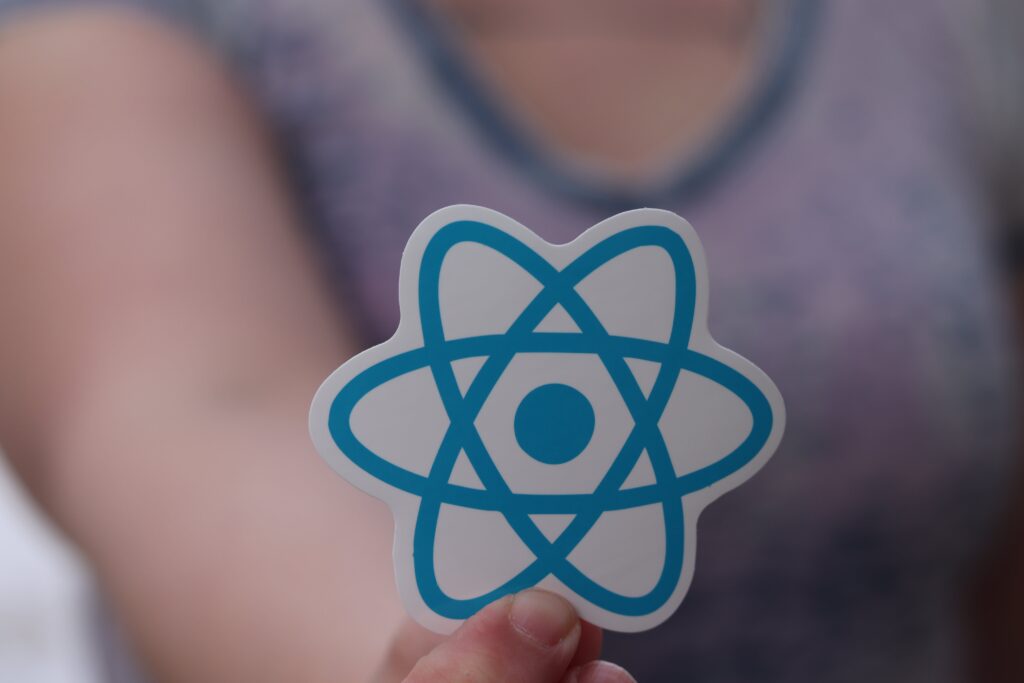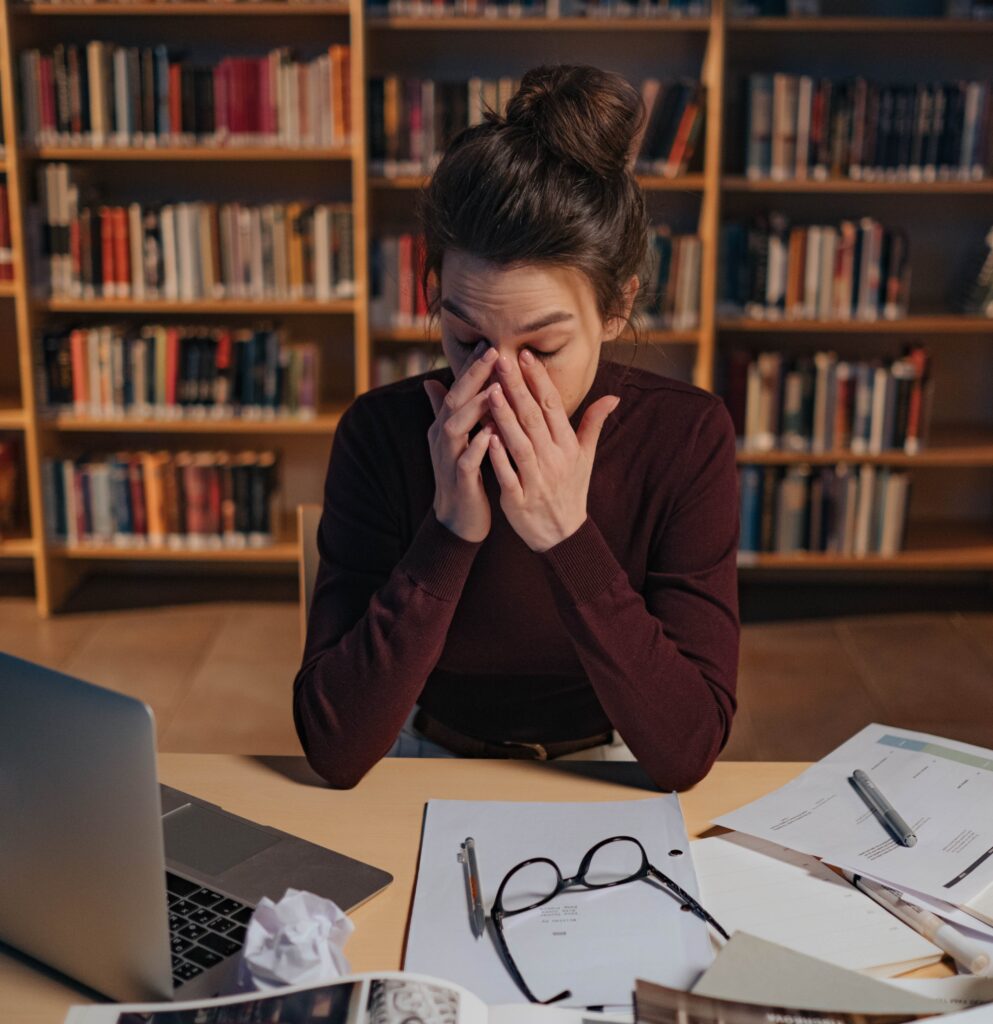
A UI library is a valuable asset for software development projects. It consists of pre-designed, reusable components and patterns that improve the consistency, efficiency, and maintainability of user interfaces in different applications.
Here’s why creating a UI library is important
- Consistency: A UI library ensures uniformity in design and user experience by offering a set of standardized components that follow a consistent style guide. This promotes a professional and polished appearance for your applications.
- Efficiency: Developers save time by reusing components from the library, instead of building UI elements from scratch. This accelerates development cycles. Maintenance: Updates made within the UI library automatically propagate to all applications, simplifying maintenance and reducing inconsistencies.
- Maintenance: Updates made within the UI library automatically propagate to all applications, simplifying maintenance and reducing inconsistencies.
There are many benefits of building a UI library, below are the tools used with it’s advantages:
- Storybook:
- Purpose: A tool for building, testing, and documenting UI components in isolation.
- Advantages:
- Efficiency: Enables quick iteration on UI components.
- Documentation: Automatically generates component documentation.
- Rollup:
- Purpose: A module bundler for packaging JavaScript and CSS files.
- Advantages:
- Optimization: Reduces bundle size and improves efficiency.
- Scope Isolation: Ensures component dependencies don’t conflict with other libraries.
- Distribution: Output can be published for accessibility within the organization.
- Vite (Optional):
- Purpose: A fast development server and build tool.
- Advantages:
- Responsive development server and optimized build process.
- Faster development cycles and quicker feedback.
- TypeScript:
- Purpose: A statically typed superset of JavaScript.
- Advantages:
- Type Safety: Reduces runtime errors and enhances application stability.
- Code Maintainability: Easier to understand and maintain codebases.
- ESLint:
- Purpose: A static code analysis tool for enforcing coding standards and identifying code quality issues.
- Advantages:
- Reduced Bugs: Fewer coding errors and inconsistencies.
- Consistency: Easier collaboration and maintenance.
- Collaboration and Team Workflow:
- Encourages collaboration between designers and developers.
- Provides pre-designed and well-documented components for streamlined development.
- Continuous Integration (CI):
- Integration with CI/CD pipeline for automated testing and deployment.
- Publishing and Versioning:
- Publishing to npm or private package registry for accessibility.
- Semantic Versioning for safe updates.
Benefits of creating your own reusable UI components for web applications using React. It argues that using custom components can save time, ensure consistency, and increase flexibility across different projects. It also discusses how to build and maintain an npm library for UI components.
Summary
Creating a UI library using Storybook, Rollup, Vite, TypeScript, and ESLint offers businesses improved UI consistency, development efficiency, code quality, and collaboration. These libraries are essential for organizations delivering high-quality, maintainable software products.