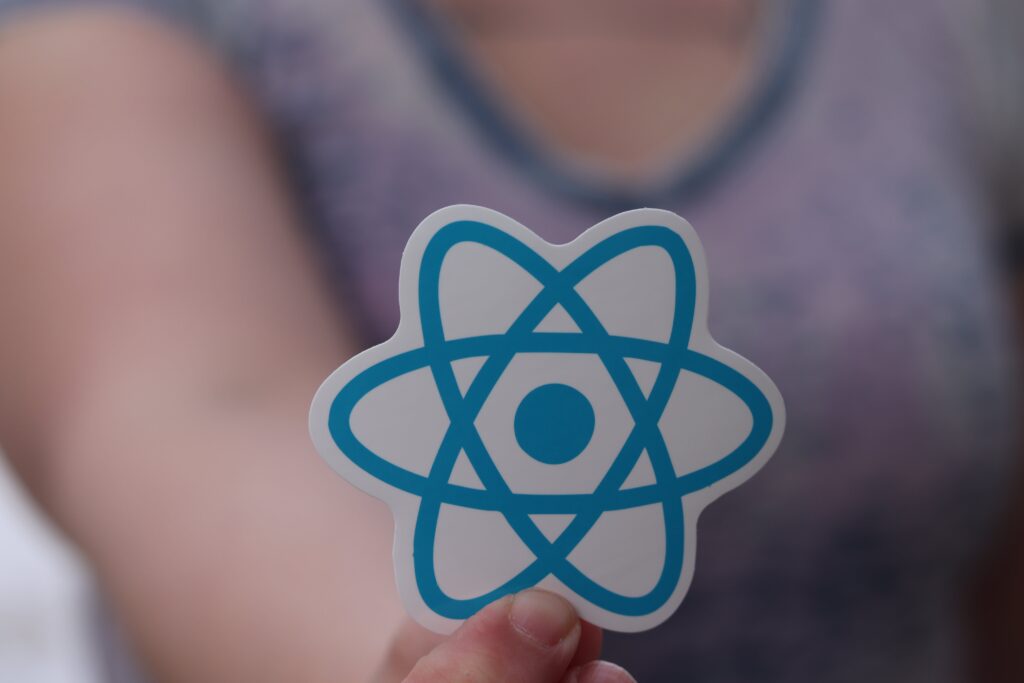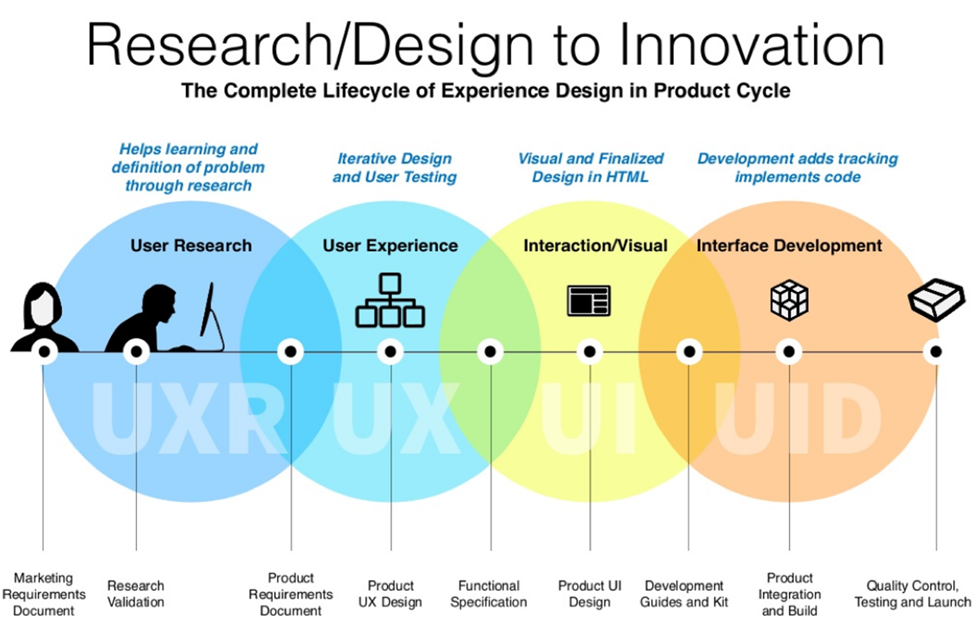How to create a TypeScript-based React library
Web development is constantly evolving, and TypeScript and React are two technologies that offer agility and precision. In this article, we will explore how to set up a TypeScript-based React library from scratch.
Let’s set a project
- Install TypeScript, React, and Webpack using the command
npm install react typescript webpack --save- Create a
package.jsonfile by running
npm initor
npm init -yfor default settings
- Create a
tsconfig.jsonfile by running
npx tsc --init- Create a project structure like this:
index.css
│
└─src
└─index.ts
│
└─component
└─ Button.tsx
└─ Button.css
├─ package.json
├─ tsconfig.json
├─ webpack.config.js- Use Webpack as the builder, Babel as the transpiler, and loaders for different file types such as CSS, SASS, SVG, images, etc.
- Use CSS-in-JS libraries like styled-components or Emotion to style the components.